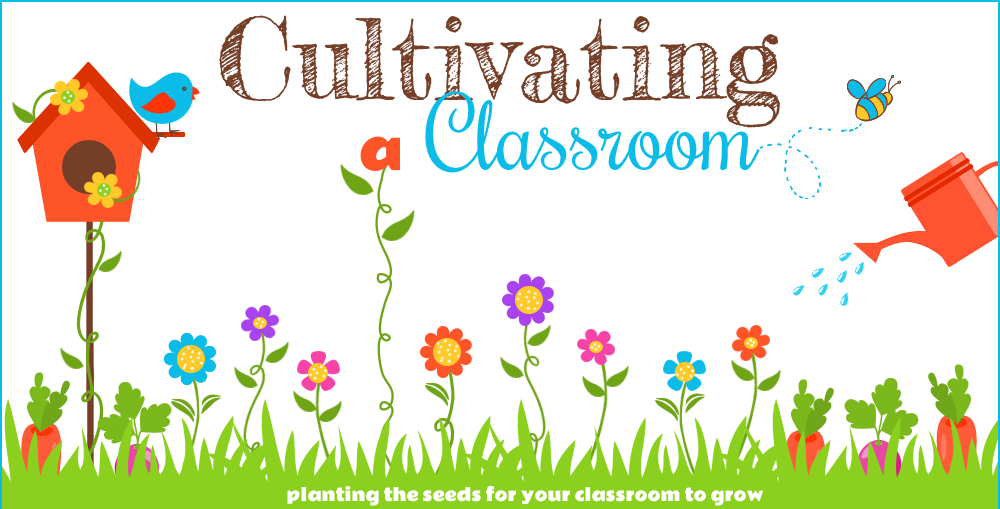I love technology. Well, I love the idea of technology. I think using it should make my life easier, and I'm sure if I really understood how to use most of it, it would. Since it seems I am often in the category of
user-error sometimes it ends up being more of a headache than a help. It can be especially frustrating in the classroom. What do you do when your great tech idea fails and you have 30 quiet faces staring up at you waiting patiently (or possibly a few daydreamers). When that happens to me, I frequently have a 12 year old that points out it was
user-error and "here's how you do it, Mrs. Wall."
Great, thanks (for making me look like a fool), now go back to your seat. Seriously though, my students are great, and they do help me.... a lot. They have had 6 years of experience with excellent techno-literate teachers, so why not learn from them? Besides, I can tell how much they love it when they can teach me new tricks. I learned about
Class DoJo from a fellow teacher in my county, and would you believe, I haven't messed it up yet?

This site is an extremely user-friendly tool for classroom management. Each child gets an avatar, and you keep track of the student's behavior. The teacher gets to choose the criteria, but they do have a few built in common ideas. You can also give the students login information (if you want to), and their parents can track their behavior too. I am using this to determine my report card conduct grade, and for classroom data. The site also lets you generate a report, so you can save their past conduct. Oh, and the best part, it's FREE!!
If your school allows Smartphones or Ipads in the classroom, then you can download the classdojo app, and easily keep track of behavior as you are monitoring the students.